Creating Icons and buttons for games: Tips and tricks
Creating icons and buttons for games is an important part of the game development process that can significantly impact how users perceive the product. Aesthetically pleasing and functional controls help improve the user experience and attract and retain the audience. Let's talk about tips and guidelines for creating icons and buttons that will improve the gaming experience.
Saakova Irina, Course: "Game Interface Artist | Redby.Art"
Defining a holistic design concept
Before you start creating icons and buttons, it is important to define the overall concept of the game's visual style. This includes choosing a color scheme, illustration style, and textures. Icons and buttons should work harmoniously with the rest of the graphics to create a unified atmosphere. For example, if your game is designed in a minimalist style, the icons should be simple and clear, avoiding unnecessary details.
Functionality and clarity
Icons and buttons should not only be beautiful, but also functional. Users should immediately understand what function each icon or button performs. Use clear symbols and visual metaphors: for example, a gear icon is often associated with settings and a house icon with a return to the home screen. Clarity and simplicity enhance the usability of the interface.
Saakova Irina, Course: "Game Interface Artist | Redby.Art"
Choosing the right size and format
The size of icons and buttons also plays an important role in how they are perceived. Controls that are not large enough can be difficult to tap on mobile devices, and controls that are too large can take up valuable screen space.
Optimal sizes vary by platform and game format, but a general rule of thumb is to use proportions that strike a balance between aesthetics and functionality. And it's also worth considering different screen resolutions.
Optimal sizes vary by platform and game format, but a general rule of thumb is to use proportions that strike a balance between aesthetics and functionality. And it's also worth considering different screen resolutions.
Testing and getting feedback
Creating icons and buttons requires testing with real users. This will help you understand how clear and intuitive the interface elements are. User tests and surveys can help you identify problem areas and offer ideas for improvement. Remember that player feedback is crucial to creating a high-quality user interface.
Саакова Ирина, Курс: «Художник игровых интерфейсов | Redby.Art»
Use of tools and technologies
Designers can create icons and buttons using the many features of modern graphics tools such as Adobe Illustrator, Figma, and Sketch. To scale images, use vector graphics capabilities, and apply layers and effects to change depth and volume. You'll be able to create high-quality graphics more efficiently using modern tools.
Trends in Icon and button design
Keeping up with current design trends is important for creating attractive interfaces. Popular styles today include neomorphism, minimalism, and the use of animations for buttons. Animations make the user experience more interactive, adding liveliness and dynamism to the game environment. However, animations should be used wisely and avoid redundancy so as not to distract players from the main game.
Versatility and adaptability
You need to create icons and buttons that look good and work well on all platforms because games will run on different devices. Adaptive design means changing the style and size depending on the device. You can see how your icons and buttons interact on different screens, and you can make the necessary changes so you can have a great user experience.
Creating icons and buttons for games is not only an artistic process, but also a serious endeavor that requires a deep understanding of interface functions and user perception. With these tips and guidelines in mind, you'll be able to design controls that enhance the user experience and make your game more appealing to your audience. Don't forget the ability to test and iteratively improve, which is the key to a successful game marketplace.
Creating icons and buttons for games is not only an artistic process, but also a serious endeavor that requires a deep understanding of interface functions and user perception. With these tips and guidelines in mind, you'll be able to design controls that enhance the user experience and make your game more appealing to your audience. Don't forget the ability to test and iteratively improve, which is the key to a successful game marketplace.
Made with love by Redby Art.
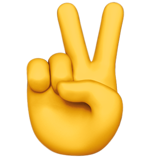
Join our social networks to follow the latest company news
© All Rights Reserved. redbyschool@mail.ru


